You can add the button below by copying the text in the box (below the image) and adding it to your blog. The image will show up wherever you put it on your blog and links back to the main History Hop: Paleolithic blog post - where a full list of participants will be added by the reveal day. The button image is 200 pixels wide.
1: Go to your blog
2: Add the relevant widget and place it where you'd like it to appear (see mine on the sidebar?).
- Blogger: a new HTML/JavaScript gadget.
- Wordpress: a new Text widget.
- Typepad: a new "Embed Your Own HTML" module.
3: Copy and paste the code below (make sure you copy the whole code) into the widget/magic box you just added.
4: Make sure to save!
Thanks, Dini, for the nudge! :) And thanks to Code It Pretty for the super easy button builder!

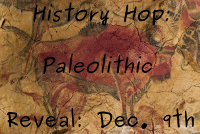
No comments:
Post a Comment